The multi block break menu can be used to configure the multi block break feature of a custom item. This feature makes it possible to destroy surrounding blocks whenever a player destroys a block using this custom item. (For instance destroying all blocks that are adjacent to the broken block.) This menu should look like this:
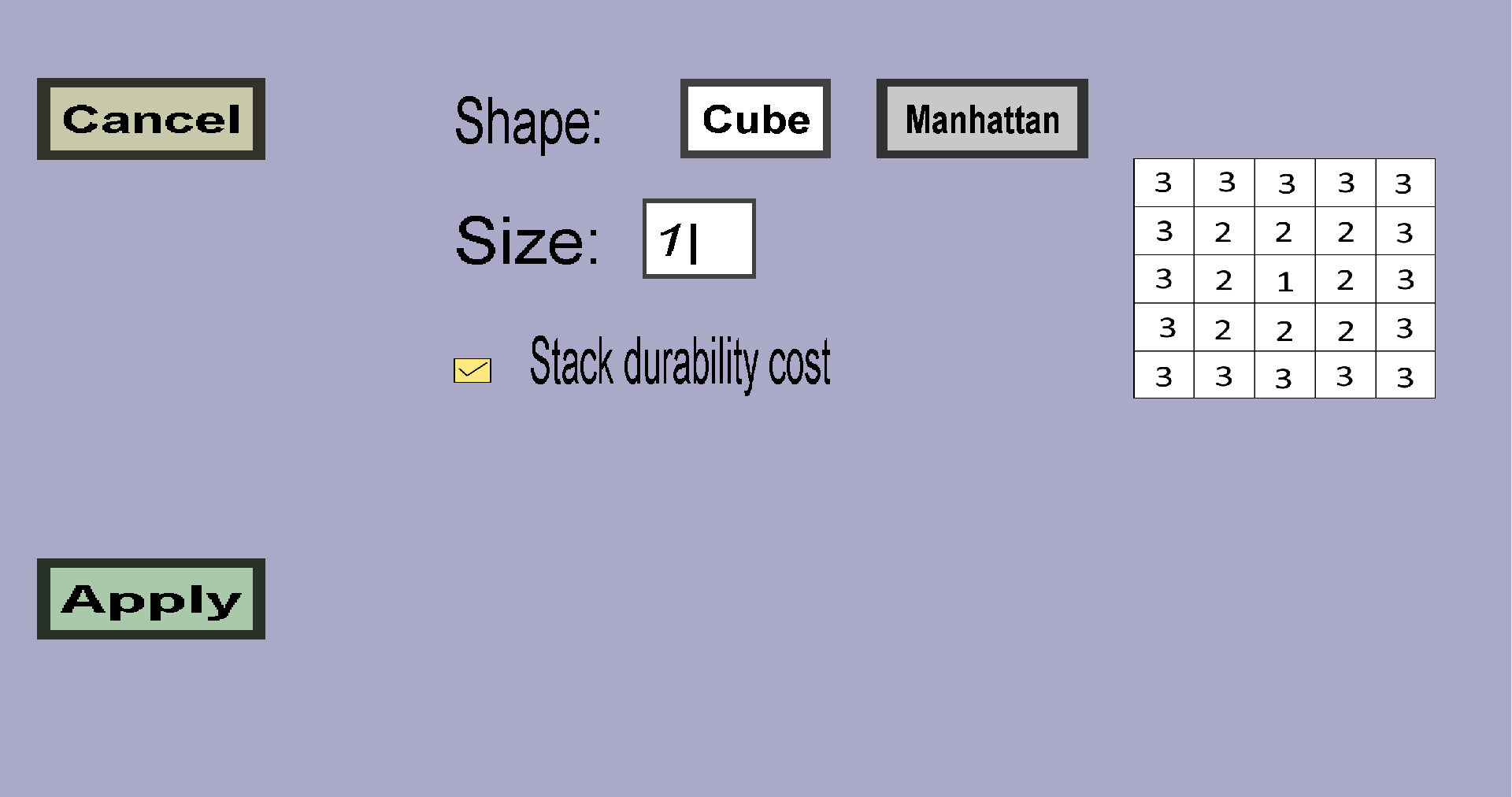
The shape and size of the surrounding area in which the blocks will be broken. There are currently 2 possible shapes:
This is only applicable to breakable custom tools. Consider the case when using the cube shape and size = 2. (So breaking a single block with this custom tool will cause up to 3x3x3 = 27 blocks to be broken.) When you keep this checked/enabled, this will cause the custom tool to loose up to 27 as much durability. When you uncheck/disable this, the custom tool will always loose the same amount of durability, no matter how many blocks are broken.
Note: to prevent abuse, only surrounding blocks of the same type as the original block can be broken. For instance, placing a dirt block adjacent to obsidian and then destroying that dirt block will not destroy the obsidian.